Last Saturday, I participated in a global photo project that set out to document humanity all around the world.
The 24 hour project was founded in 2012 and grew quite a bit since then. In 2018 more than 4000 photographers in 850 cities registered to take part – they created a huge community over the years. Their mission statements says this:
We connect emerging photographers, aspiring photojournalist and visual storytellers from every city of the world to document humanity and make a difference by raising awareness about global issues and empowering NGOs.
How does it work
The 24 hour project stretches over 48 hours basically – it starts and ends at midnight and includes all time zones (which makes it add up to 48 hours). Every person who registered with the project online, is asked to take one photo every hour for 24 hours (midnight to midnight) and post it on Instagram with a specific caption.
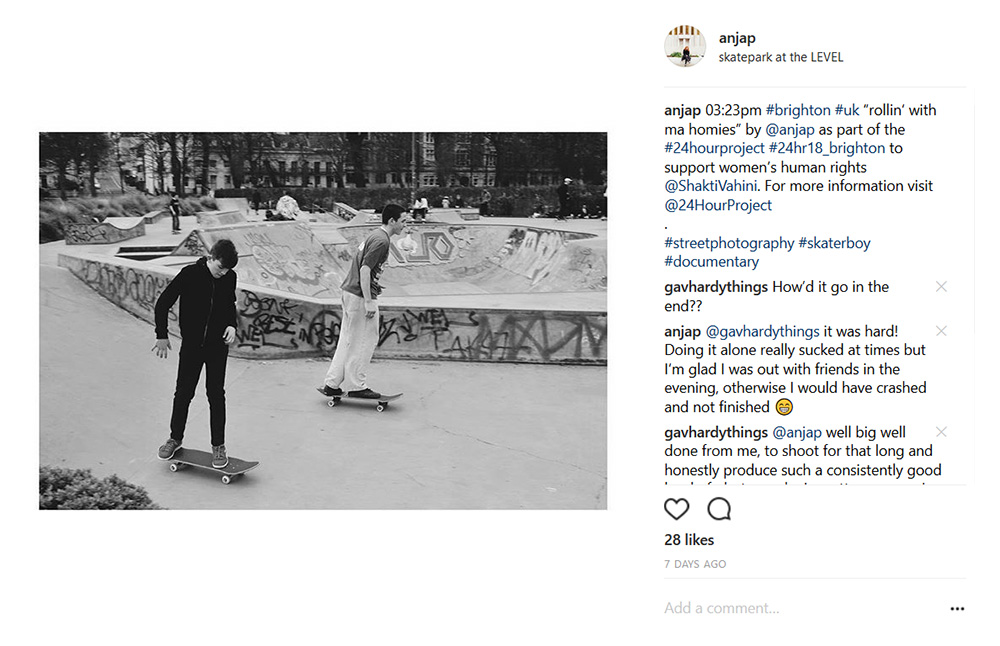
This caption with the preset hashtags connect all photos taken for and within the project and makes reposting easier for the official 24hour Instagram account.
How did it go for me
The project sounded like loads of fun. I couldn’t participate last year as I just didn’t have the time so I was excited to do it this year. The 24 hours started at midnight on Saturday the 7th of April. I was obviously at work the day before and usually don’t go to bed before midnight which means I was up since 8am the day before the project. No rest for the wicked…
I went out at midnight to take my first shot and it started alright. But in the UK, bars and clubs close around 2am usually, which means there isn’t much to photograph after that – apart from a few drunken people stumbling home.
Luckily Brighton is small, so I took a few photos and went back home, going out again in hour 3, around 2am and came back after taking photo 4. By then it was 4.40am and I was tired, understandably. So I decided to take a nap – completely ignoring the fact that I can’t nap. When I lay down to close my eyes, I sleep. And so I did. I woke up after 7am, having missed two hours. But I didn’t let that stop me in my tracks – I went out again to keep shooting and posting.
I was out like this all day – taking photos, transferring the best shot of the hour to my phone, to then edit and post it and move on to another spot in the city. Shoot, edit, post, repeat. According to my phone, I walked over 25km all day.
It was hard, especially since I did this alone. Some cities have groups that meet up for a few hours or stay together all day even but nobody else in Brighton registered, so I was on my own…
Shoot and edit on the go
I took all photos with my Fuji XPro2 and a 23mm lens (equivalent to 35mm on full frame). I recently bought a little SD card-reader that connects to my iPhone and edited all photos with an app called Afterlight.
Since all photos would be taken in various light situations, I knew I wouldn’t be able to edit photos that looked consistent in colour if I was to stick to my phone for editing. So I decided to convert all of them to black and white. This also makes the photos of the day very easy to spot on my Instagram account.
Documenting Brighton for a day
The challenge was trying to find something interesting to shoot, which isn’t actually that hard in a city like Brighton. But street photography, which is what this project is, is not something that should be rushed. And trying to get one great shot every hour does add an element of time pressure. Find the right spot, wait for the perfect moment and do that 24 times in 24 hours is definitely not the easiest task. But it’s a fun challenge.
Over the course of the day, I took a few good shots and a few not so good ones. I could have chosen to skip an hour to post on Instagram but this was actually a good excercise for me to deal with my need for perfection and just go with what I had rather than not show a photo – because that was not an option for me.
I obviously had a bit more time since last weekend and re-edited the images I took. So after all that talk, let’s look at some of my better shots from the day – this time edited properly in Adobe Lightroom.





























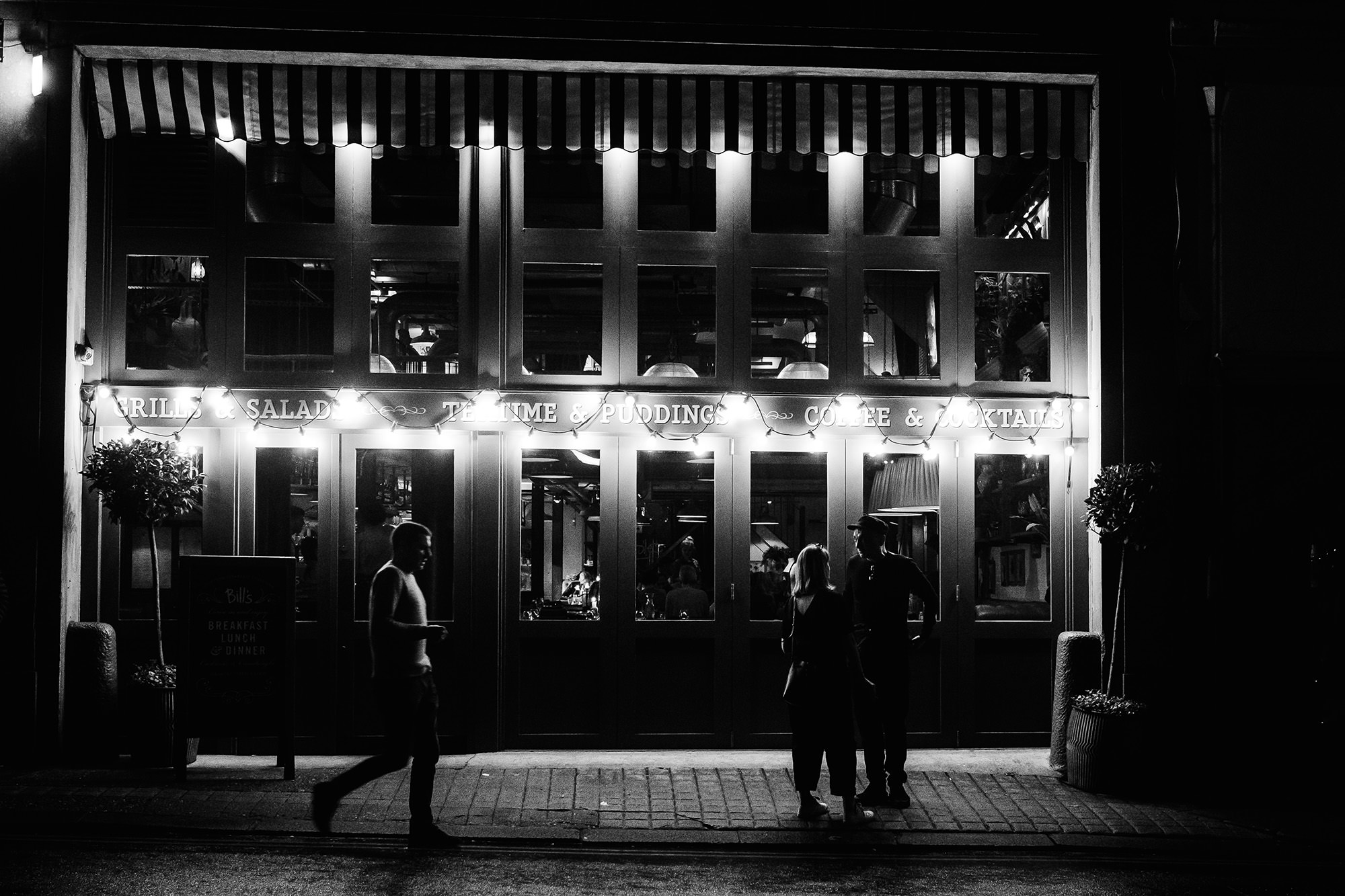
Even though I didn’t want to spend loads of time on my phone throughout the day, I loved browsing through my feed for a few minutes everytime I posted an image to see what everyone else was up on their journey through the 24 hours. A few accounts that I particularily enjoyed were:
Seba, Munich
Daniel, Mexico
M. Yusuf, Manchester
Lika, London
24hour project
The verdict
I have to say, trying to take 24 good photos over 24 hours was a tough challenge – especially with the lack of sleep. I wanted to give up a few times throughout the day but receiving comments and messages on Instagram kept me going. With a bit of distance to the day and the photos, I’m now quite happy with what I achieved. I’m not sure if I’ll do it again next year though. If I do, then only if I have company throughout the day. I will definitily not do it alone again. So…. wanna join me?





