The way we pass on information hasn’t changed in centuries – it’s through stories. Stories are how we connect with others, share experiences and teach.
Photos are part of telling these stories. Actually, images can really help jog our memory – we don’t always remember things as they happened. Our brain changes details, some information may get lost over time and through retelling of events. Any kind of visuals can bring back parts of a story we might have forgotten.
But how do we preserve all these stories? A lot of people keep everything on their phones, their computers, in the cloud… As you may know, I’m a huge fan of printing our memories. But that doesn’t just apply to photos – words too.
I’ve created yearly photo albums and books of adventures that featured journal entries and thoughts to paint a more complex picture of what I want to remember.

Some people struggle with knowing what to write though and that’s where some clever apps come in. A while ago, I was contacted by a company called Meminto that creates a book of your stories and your memories for you.
Apps like Meminto – there are a few to choose from, I explored a few in another article here – prompt stories through questions which makes remembering and retelling these memories much easier than having to come up with them yourself.
I actually got my dad a subscription for one of those providers called “My Life in a Book” for Christmas last year because I genuinely love the idea behind collecting stories, not just our own but of those around us.
The thing is, as I grow older, I realise I don’t know much about my parents. They are more than the people who raised me – they were characters way before I came along. That’s what motivated me to get my dad to write down his story.



Meminto is a very similar service to the one I got for my dad. And once I tried it, I actually wish I’d know about them earlier. Having used 2 different services for a similar idea gives me a great opportunity to compare them and give you a little overview of how it all works.
Disclaimer: Meminto paid for my book in exchange for this review however, this does not affect how I rate it.
So how does it work?
You can create any kind of book with Meminto. Once you open an account (by buying a book for yourself or someone else), you choose a theme which pre-populates questions for you to answer.
You can invite other people to take part in the creation of your book. You can even hide answers from others to make sure nobody is influenced by someone else’s stories.
To help make your book more engaging, you can add photos and even videos. The photos will be printed as they are, the videos are hidden behind a QR code that you can scan and then watch on your phone. When I wrote my book, this video option was time-limited. My video would have had to be stored on a Meminto server so it would only be available as long as I’d continue to pay the storage it needs. Because of that, I didn’t try it. But since writing this article, I’ve been told that this feature has now been updated: You can now add a YouTube video to your book that will be accessible via a QR code. So that’s really cool!
The pace at which you create your book is completely up to you. I actually opted to answer questions in bulk when I had the time. They were all visible on my account dashboard and I picked what I wanted to write about on the day.
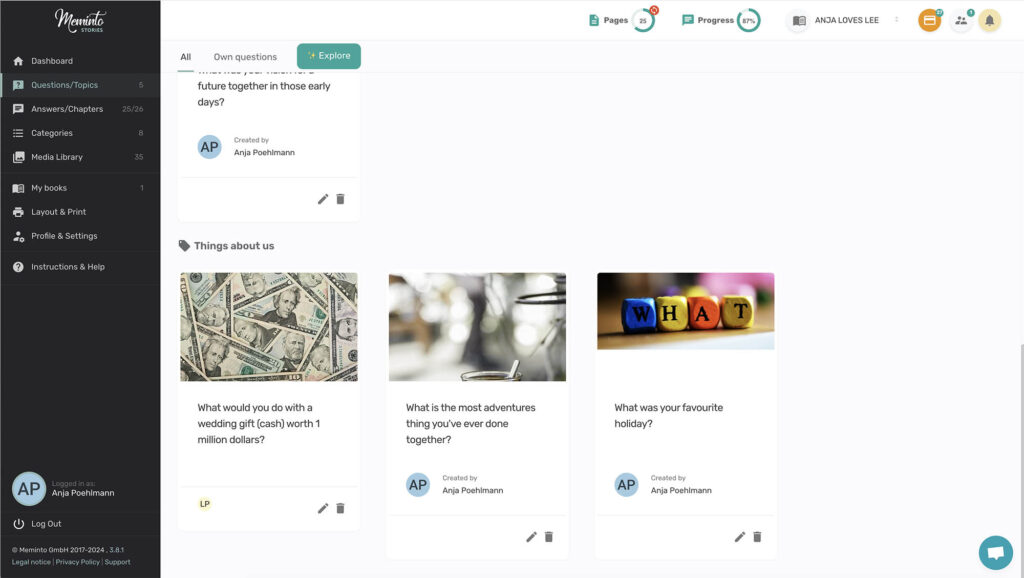
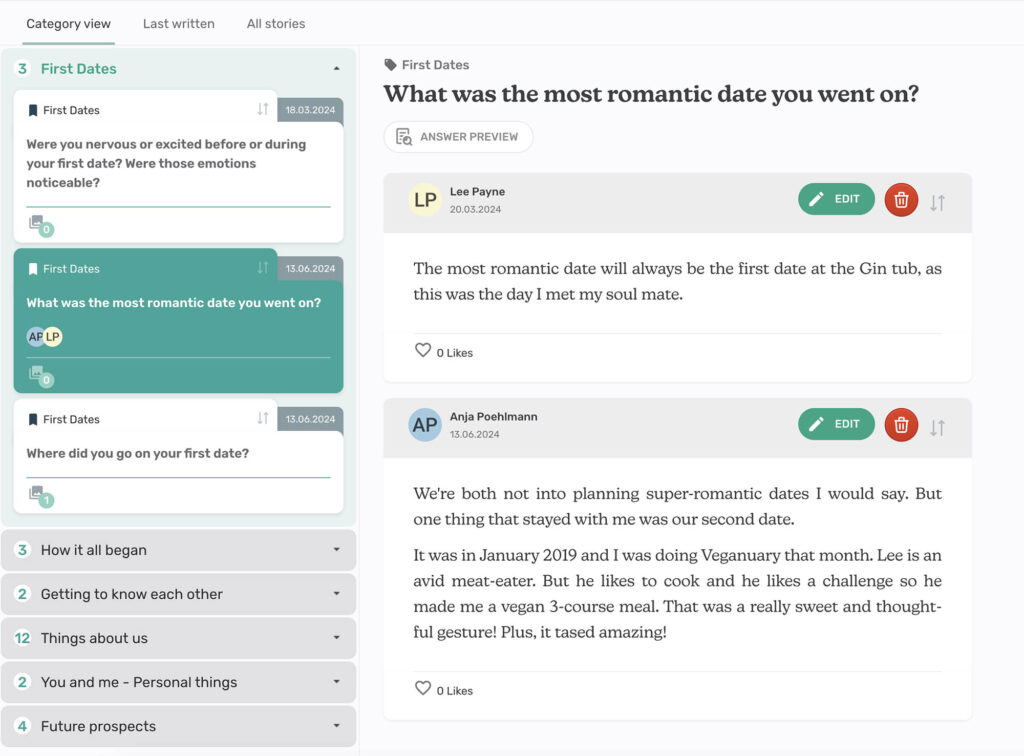
But you can also have a weekly question sent to you by email. And if your recipient isn’t good at writing on a computer or smartphone, you can even have the question read out a phone call where the answer is being recorded and transcribed. How amazing is that?
You can access your book via your computer or a smartphone app. You can subscribe to a weekly reminder to answer a question to make sure you don’t forget. Through your dashboard you can see, change, delete and add questions. I did that quite a bit for my own book – which by the way is a relationship book for Lee and me. After 5 years together this seemed like a cute and timely thing to do.
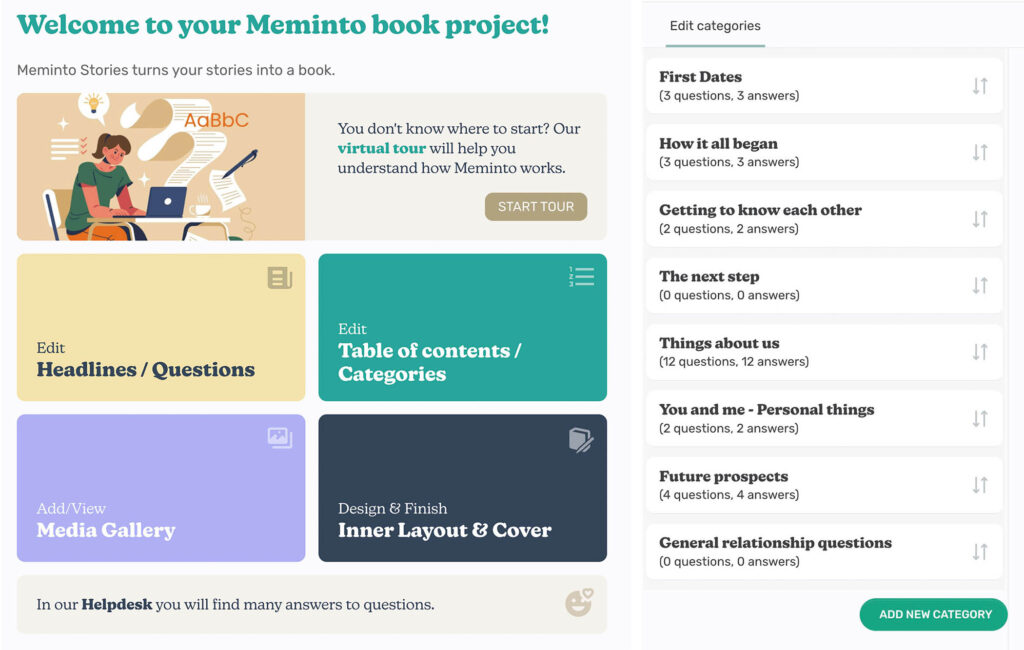
Once you buy your book and get access to your account, you have 2 years to finish the project. If that’s not enough time, you can extend the project time for a fee.
Something I love about Meminto compared to the provider I used for my dad is that they offer questions in different languages. My dad is German so that’s the language his book will be in. My Life in a Book provides languages other than English but what wasn’t clear until I paid for my subscription was that I had to translate every question they suggested into German – or create my own. That’s 52 questions and quite a bit of work. This was my own mistake but I do think that it wasn’t really clear from the product description. Meminto however does provide a German version – my book is in English but I could have chosen German instead and the questions would have been ready to use without the need to translate anything. For me, this is a huge plus!
Printing your book
Once all questions have been answered, your book can go to print. You’ll have the option to edit answers, add more photos and there are some limited design options available to make this book how you like it. There isn’t a huge amount of creative freedom is designing your book but in the end, it’s a text book with photos, not a photo book.
You can order multiple copies of your book to share the stories with others. When I bought the book for my dad, this is exactly what I did… I ordered 3 copies: one for my parents, one for my sister and one for me. This way we can all have this collection of his stories while living in different parts of the country/world.
Once I sent my Meminto book to print, everything went pretty quickly. As a photographer, I have high expectations for anything printed – especially if it includes my photos. The quality of the books was actually better than I expected. It’s not a photo book and can’t compare to my preferred photo labs but that wouldn’t be a fair comparison anyway. I’m really impressed with how the book turned out.
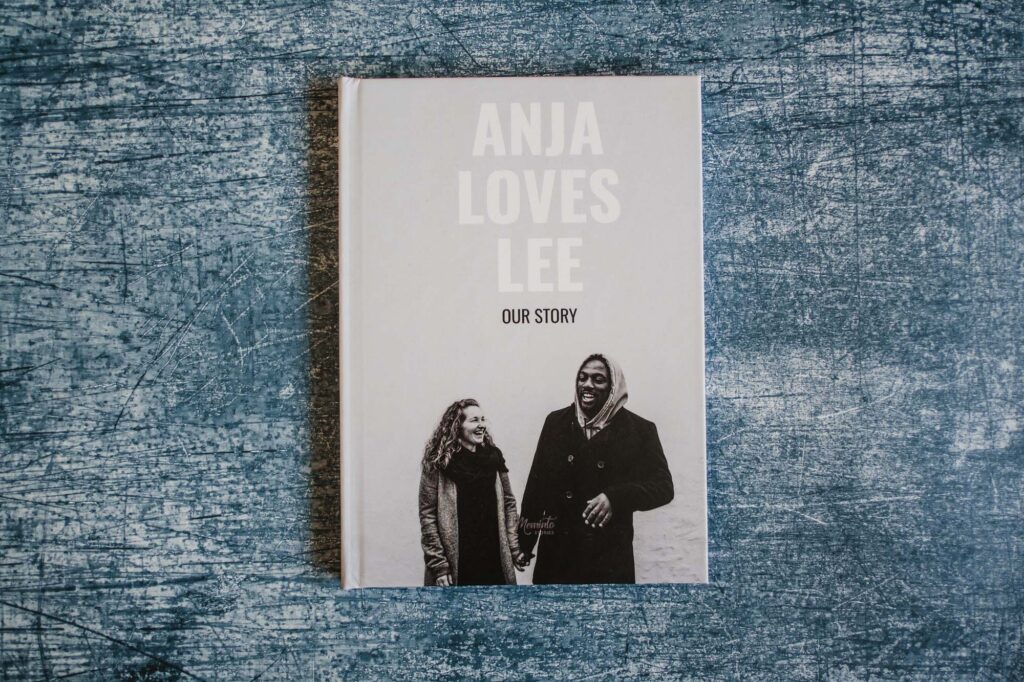
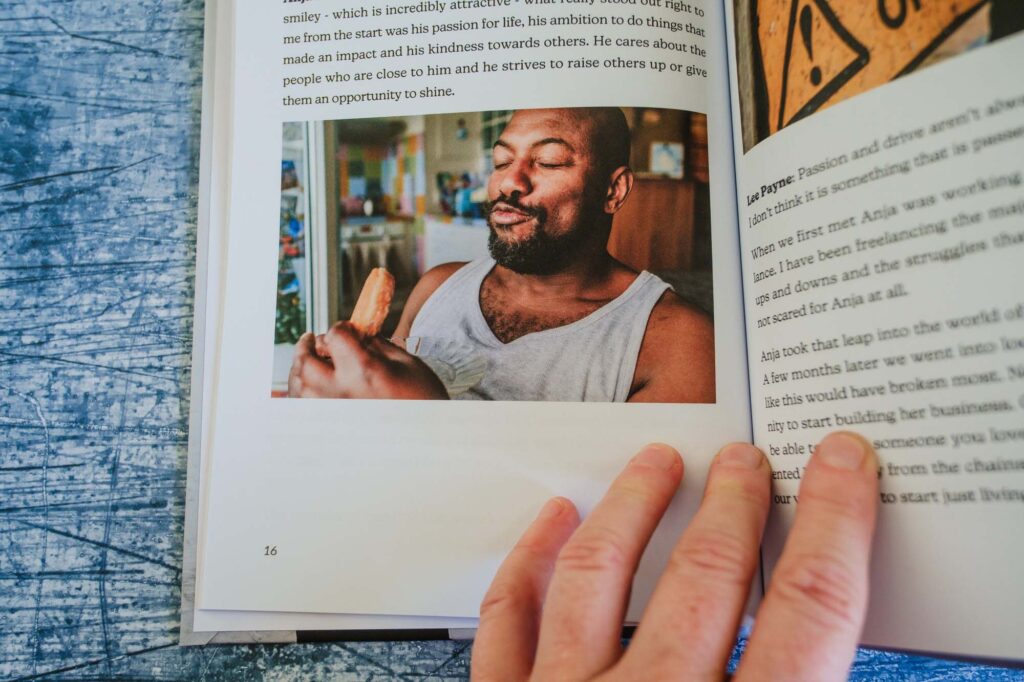
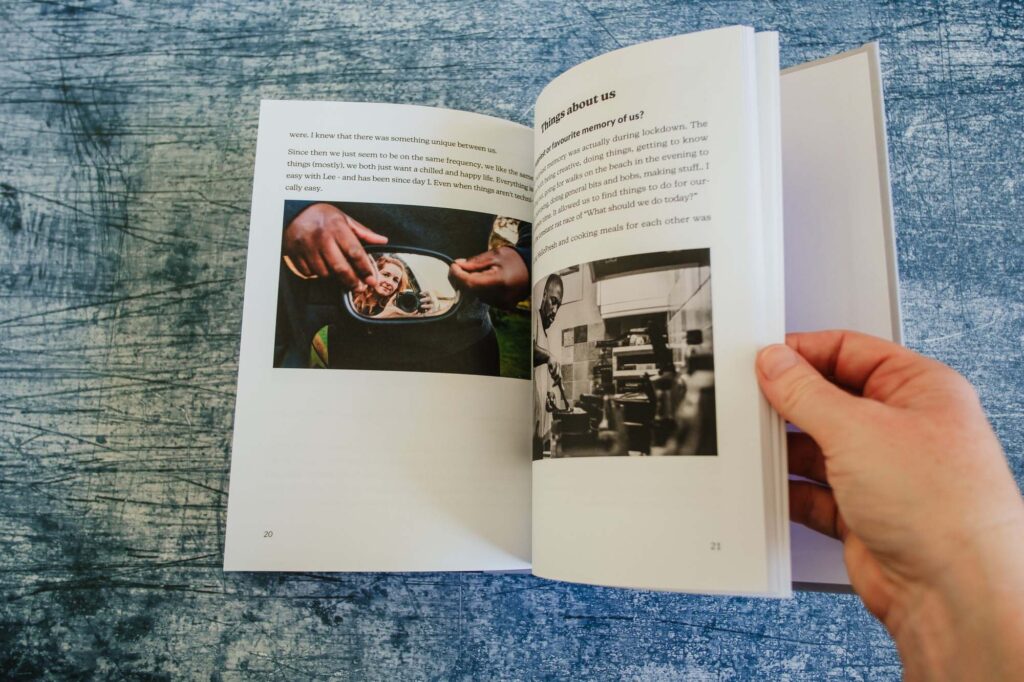
This book now lives on our shelf and everyone who sees it swoons over it. It makes quite an impression – as anything with a personal touch does.
So, however you collect stories for yourself or others, I would highly recommend using an app to help you with that. Meminto is one I rate very highly but there are others out there too. I wrote a blog post about some other options a couple of years ago if you wanted more suggestions.
Now, if you are inspired to either gift a Meminto book to someone or create one for yourself and would love some photos to add to the book – you know what to do…






